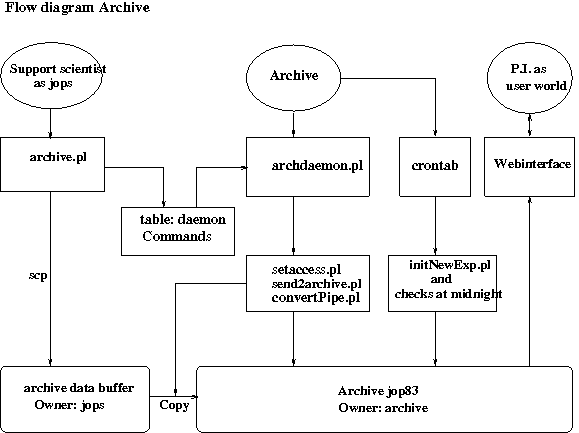 We can distinct different groups of scripts after their functionality:
We can distinct different groups of scripts after their functionality:
evlbi.org/feedback/accessfbe.pl - Set name and password.
Use parameters: - def Set default name and password for session
- set Set name and password for session
- unset Unset name and password for session
- s session e.g. oct09.
- n name name
- p pass password
Examples:
set : Set session. e.g.: accessfbe.pl -set -s session -n name -p pass
unset: Unset session. e.g.: accessfbe.pl -unset -s session
def : Set session. e.g.: accessfbe.pl -def -s session
archive.pl Send data into the archive buffer on jop83
(directory: /jop83_0/jops/feed
/fits
/pipe
/standplots)
admin.php specify authentication details for pipeline data.
archdaemon.pl If data is waiting in archive buffer to be copied,
send2archive.pl then copy data from archive buffer into archive.
createpng.pl If standard plots create also plots in png format.
convertPipe.pl If pipe, control position of protected files.
cpfeedback.pl If feed, copy feedback pages per experiment to archive.
setaccess.pl If auth, set name and password authentication for P.I.
initNewExp.php Update archive using jexp table.
updateFitsDb.php Update databasetable fitsPars for fitsfinder.php.
archproducts.pl Collect filenames for Drupal in table.
backup2trantor.pl Synchronize with trantor in Westerbork.
dailyUpdate.pl Update archive tables etc.
00 22 * * * /jop83_1/archive/scripts/util/dailyUpdate.pl by crontab at midnight.
# daily updates
00 22 * * * /jop83_1/archive/scripts/util/dailyUpdate.pl > /dev/null
# archdaemon executes commands from archive.pl
00,30 * * * * /jop83_1/archive/scripts/util/checkDaemon.pl -d /jop83_1/archive/scripts/util/archdaemon.pl > /dev/null
# weblog
00 04 * * * /jop83_1/archive/scripts/weblog/weblog2db.pl > /dev/null
15 04 * * * /jop83_1/archive/scripts/weblog/addIpInfo.pl > /dev/null
10 00 * * * /jop83_1/archive/scripts/util/cleanupArchiveBuffer.pl -stnd -e all -a 0.5
11 00 * * * /jop83_1/archive/scripts/util/cleanupArchiveBuffer.pl -pipe -e all -a 0.5
12 00 * * * /jop83_1/archive/scripts/util/cleanupArchiveBuffer.pl -fits -e all -a 0.5
cleanupArchiveBuffer.php Clear archivebuffer.
# Backup to LTO
55 01 * * * /jop15_1/archive/scripts/util/backup/archtime.pl > /dev/null
01 02 * * * /jop83_1/archive/scripts/util/backup/backupArchive.pl > /dev/null
# Update disk database with experiment status.
5 06 * * * /export/jive/jops/bin/disks/update/setDatabaseCommand.pl -c /export/jive/jops/bin/disks/update/experUpdate.pl
# Get station logfiles, gpsfiles from vlbeer and NRAO.
# Get eop information from maia.usno.navy.mil
30 06 * * * /export/jive/jops/bin/ftplog/updateftp.pl -all > /dev/null
listarch.php Show webpage with experiments
fitsfinder.php Find sources in fitsfiles.
fitsverify.php Check fitsfile.
convertPipeBack.pl activate original experiment.html
redoCreationOfPng.pl remove and recreate png plots.
moveExp.pl Move experiment to different disk when current disk is almost full.
newLink.pl Create links of experiments on current disk to disk jop83_1 after after a restore.
initNewExp.php Manually change diskpointer for archiving, eg.: jop83_0, jop83_1 or jop83_2.
(to be changed in top of script: $destination = "jop83_2"; // When disk is full change to Jop83_0 or jop83_1.)
Drupal shows the content of the archive using the original archive files with small modifications in the content and filenames. drupal_name archive_name Description --------------------------------------------------------------------------------------------- Archive info info.php Show info about the archive Browse catalogue listarch.php Show catalogue of current experiments. Calibrated UVfits files fitsplots.php Show calibrated fitsfiles in pipeline catfile catfile.php Show a textfile Fitsfiles showFits.php Show the fitsfiles Pipeline toPipe.php Show the pipeline pages Select experiment portal.php Show initial archive page standard plots getstnd.php Show standard plots Station feedback getfeed.php Show station feedback Station logfiles showLogs.php Show station logfiles Web statistics archuse.php Show web statistics about fitsfiles The drupal files are saved in /jop83_1/archive/scripts/drupal/... (also under cvs).
The way of access in scripts is described in /jop15_1/archive/scripts/doc/access.txt
archive - help show filename convention for fitsfiles
- fits -e expname_yymmdd fitsfile1 fitsfile2 ... exp.README
- stnd -e expname_yymmdd plotfile1 plotfile2 ... exp.piletter
- pipe -e expname_yymmdd [*]
- feed -e all *.hdr
- auth -e expname_yymmdd -n name -p password
- remauth -e expname_yymmdd
where:
expname = experimentname.
yymmdd = observationdate (for unique expname)
plotfile = zipped postscriptfile
fits = send fitsfiles to archive
stnd = send standardplots to archive
pipe = send pipeline files to archive from current dir.
feed = send station feedback pages to archive
auth = set authentication for P.I on experiment.
remauth = remove authentication from experiment.
Notes:
- Step in the directory of your files, then start archive script under jops.
- Archive script uses sftp, it creates a batchfile which is filled
with copy commands and then executed.
- Archive script also uses a mysql table: daemon to prepare commands for user archive on jop83.
It tells user archive on jop83 which data type of which experiment
has to be copied from data buffer into the archive.
- Archive user on jop83 polls by means of archdaemon.pl table daemon
to see if files should be copied into the archive.
Description:
- Administration fields are copied from ~jops/Admin/Jexp/exp.jex files
to mysql table jexp on jop83.
This table is a resource for the webinterface pages.
- The items are: expcode, piname, wavel, obsdate, distribed,
status, completed, publarchiv, support,
obstype, schedarray, exprdescr, schedsrc.
- All the expfiles are checked for update, if an experiment
entry does not yet exist in the table, it is created.
- Timefields are converted from ddmmyy to yymmdd.
- This script is scheduled when something is changed in the
~jops/Expadmin/Jexp/*.jex files by program: jexp_gui.pl
Description
Archdaemon.pl is a daemon which is continuously running on the
archive, polling database table daemon each 5 seconds to see if a command
is waiting.
- If send2archive is scheduled, then files are copied
from data buffer: /jop83_0/jops/stnd/*
/pipe/*
/fits/*
/feed/*
to the archive : /jop83_1/archive/exp/*
- If setAccess.pl is scheduled, the authentication is set or unset.
- If convertPipe.pl is scheduled then in the pipeline files are
moved to subdir prot according the settings in tables archExp and
archSrc. Besides pointers in the .html files are corrected.
send2archive.pl -stnd | -fits | -pipe | -feed -e exp | all
where: -stnd = standardplots
-fits = fitsfiles
-pipe = pipeline files
-feed = station feedback pages
-e = exp or all.
Description:
- send2archive.pl copies files
from the data buffer : /jop83_0/jops/stnd/*
/pipe/*
/fits/*
/feed/*
to the archive destination: /jop83_1/archive/exp/*
- If a file already exists it will be overwritten by the
newer file
- If standardplots were copied, script createpng.pl is called
to create also png files from the postscript files. Besides
a gzipped tarfile is created from all the postscript files.
- If pipeline files were copied, script convertPipe.pl is called.
It converts the experiment.html file in a way that all the
filereferences are checked and point to the correct directory.
Protected pipeline files are moved to subdir prot.
- After fitsfiles are copied, a checksum file will be created,
using unix utility: md5sum
- If feedbackfiles were copied, script cpfeedback.pl copies each
experiment.hdr file to its destination.
createpng.pl -e Experiment [-d directory] [-r]
where:
-d = directory (Default directory = current directory).
-r = Rotate +90 degr. if name contains "-ampphase" or "-weight"
Description: - Create png files from postscript files.
- Create also a zipped tarfile of all postscript files.
Description:
Remove in experiment/standplots/.png and ps.tar.gz
Call createpng.pl again.
Description:
- It converts the experiment.html file in a way that all the
files are pointed to the correct directory.
- Protected pipelinefiles are moved to subdir prot.
- The original experiment.html is saved as experiment.html.orig
- The left border of the page is adjusted.
Description:
- Remove experiment.html
- Rename experiment.html.orig => experiment.html
cpfeedback.pl
feedback.pl -e experiment
where experiment = all or exp
Description:
cpfeedback.pl copies each experiment.hdr file to its destination.
Program fitsverify of NASA was implemented in webtool fitsverify.php.
It has a selection option to select each separate fitsfile in the
archive.
fitsverify 4.1 (CFITSIO V2.470)
fitsverify - test if the input file(s) conform to the FITS format.
Usage: fitsverify filename ... or fitsverify @filelist.txt
where 'filename' is a filename template (with optional wildcards), and
'filelist.txt' is an ASCII text file with a list of
FITS file names, one per line.
Optional flags:
-l list all header keywords
-q quiet; print one-line pass/fail summary per file
-e only test for error conditions; don't issue warnings
Help: fitsverify -h
Use parameters: - def Set default name and password for experiment
Only fits files are protected. (pipefiles via admin.php)
- set Set name and password for experiment
- unset Unset name and password for experiment
- e exp exp_yymmdd.
- n name name of Pi.
- p pass password of pi
Examples:
set : Set exp. e.g.: setacces.pl -set -e exp -n name -p pass
unset: Unset exp. e.g.: setacces.pl -unset -e exp
def : Set exp. e.g.: setacces.pl -def -e exp
Description:
The script controls access for the fitsfiles and pipeline files.
- def .htaccess and .htpassw are created in fits directory
with default name and password.
- set .htaccess and .htpassw are created in fits directory
and in pipe/prot directory with specified name and
password.
In database table archExp name and password are also
filled in, which makes the experiment entry visible
in admin.php where access of pipeline files can be specified.
- unset .htaccess and .htpassw are removed from fits directory
and protected pipelinefiles are moved back to pipe
dir. Pointers in html files are set back to pipe dir.
Settings in database tables archExp and archSrc are removed.
Description:
- Create new expdirs if necessary and create initial protection,
(i.e. indexfiles and default .htaccess and passwd files.)
- Update authentication tables: archExp and archSrc.
- Delete protection of experiment with "setAccess -unset -e exp" if publ.date reached.
- Create entries for new fitsfiles in database table fitsPars, which is
used by fitsfinder.php.
cleanupArchiveBuffer.pl -stnd | -fits | -pipe -e exp | -e all -a maxAge
where: -stnd = standardplots
-fits = fitsfiles
-pipe = pipeline files
-feed = feedback files
-e exp = exp or all.
-a age = max. age in days
Drupal needs to know which files are in the archive.
/jop83_1/archive/scripts/util/archproducts.pl collects these files in a
database table: archproducts, which is updated every night in dailyUpdate.pl.
Besides the script is used in send2archive.pl whenever data has been sent
to the archive.
Update is done from directories: feedback, standplots, pipe and fits.
archproducts.pl -h show this help.
-e experiment collect info for experiment. (fast)
-create recreate the table archproducts.
Without parameters: update table. (slow)
# Synchronize VLBI results on trantor with jop83.
#
use strict;
use Date::Parse;
use Date::Format qw(time2str);
use Getopt::Long;
my $jop83Dir = "/jop83_1/archive/exp";
my $trantorDir = "trantor:/jive/archive/exp";
# my $options = "-vrptL --dry-run";
my $options = "-vrptL";
#
# -t, --times preserve modification times
# -v, --verbose increase verbosity
# -r, --recursive recurse into directories
# -p, --perms preserve permissions
# -t, --times preserve modification times
# -L, --copy-links transform symlink into referent file/dir
doRsync("rsync $options $jop83Dir/* $trantorDir");
This script is scheduled by jexp_gui.pl each time when an experiment.jex file is saved. Besides it is scheduled by crontab once a day. updateJexp.pl copies the content of the experiment.jex files to database table jexp. Table jexp is a resource for the archive. +--------------------+------------------+------+-----+---------+----------------+ | Field | Type | Null | Key | Default | Extra | +--------------------+------------------+------+-----+---------+----------------+ | id | int(10) unsigned | NO | PRI | NULL | auto_increment | | expCode | varchar(30) | YES | | NULL | | | shared_exp_logfile | varchar(80) | YES | | NULL | | | piName | varchar(30) | YES | | NULL | | | wavel | varchar(30) | YES | | NULL | | | obsDate | date | YES | | NULL | | | completed | date | YES | | NULL | | | released | date | YES | | NULL | | | distributed | date | YES | | NULL | | | publarchiv | date | YES | | NULL | | | status | varchar(30) | YES | | NULL | | | support | varchar(30) | YES | | NULL | | | obsType | varchar(30) | YES | | NULL | | | schedArray | varchar(100) | YES | | NULL | | | exprDescr | blob | YES | | NULL | | | schedSrc | blob | YES | | NULL | | +--------------------+------------------+------+-----+---------+----------------+ /jop83_1/archive/scripts/user/updateJexp.pl -h Update table jexp from Jexpdirs. updateJexp.pl : All experiments will be updated updateJexp.pl -e Experiment : Only experiment will be updated.
Move experiment to different disk when current disk is almost full.
/jop83_1/archive/scripts/util> moveExp.pl
Use parameters: -s sourcedisk (e.g.: jop83_2)
-d destinationdisk (e.g.: jop83_3)
-e experiment (e.g.: EP037A_000920)
The experiment will be copied to the new disk and deleted from the old disk.
The old link at jop83_1 will be removed and a new link from the new disk at
jop83_1 will be created.
Create links of experiments on current disk to disk jop83_1 after experiments were restored. Step into the directory of experiments you want to link to jop83_1. run /jop83_1/archive/scripts/util/newLink.pl Now all the links will be created of the experiments on this disk that did not already have a link to jop83_1.
This script is scheduled by crontab once a day.
baseDir = "/jop83_1/archive/scripts";
Update table jexp with parameters from /export/jops/Expadmin/Jexp/*.jex
system("$baseDir/user/updateJexp.pl");
Update experiment directories and check permissions.
system("$baseDir/util/initNewExp.php");
Update table archproducts (collect all exising filenames for drupal)
system("$baseDir/util/archproducts.pl");
Collect length and archivetimes for backup to LTO tapes (backupArchive.pl)
system("$baseDir/util/backup/archtime.pl");
Backup data to backupsystem Trantor.
system("$baseDir/util/backup/backup2trantor.pl");
Create plot that shows amount of data in archive.
system("$baseDir/util/createGrowplot.php");
Update database for fitsfinder.php.
system("$baseDir/avo/updateFitsDb.php");
Registrate use of archive in database table: archuser.
Description:
- Show all experiments in the archive.
- show per experiment the archive products.
- show feedback pages.
- show station logfiles from EVN archive in Bologna.
- show show standard plots.
- show pipeline plots.
- show fitsfiles.
Description:
- Show registrated fields of archive use.
- Give selection possibillities of the data.
- A number of search engines is omitted from the list.
admin.php - Control access to fitsfiles and pipeline data. -> try it
Description:
In mysql tables archExp and archSrc access information is kept about
groups of filenames that contain a parameter mentioned in the list below.
admin.php controls the contents of these tables:
- Access can be set separately for each experiment and for each source.
- Columns (parameter names) can be manually added to or deleted from a table.
List of parameters which can be set:
Fitsfiles pipeline experiment plots pipeline source plots
--------- ------------------------- ---------------------
fits BANDPASS CLPHS
CPOL ICLN
FRING_DELAY IMAP
FRING_PHAS IMAPN
FRING_RATE IMAPU
GAIN UVCOV
POSSM_AUTOCORR UVPLT
POSSM_CAL VPLOT_MODEL
POSSM_UNCAL CALIB_AMP2
SENS CALIB_AMP4
SNR CALIB_PHAS1
TSYS CALIB_PHAS3
VPLOT_CAL
VPLOT_UNCAL
When settings are sent to the database tables, also a command:
"convertPipe.pl -e experiment" is executed, which means that
files that need protection are moved from pipe to pipe/prot.
The links in the .html files are adjusted to pipe/prot.
Description:
fitsfinder.php is a webbased userinterface which finds and displays source
entries from mysql table: fitsPars.
Table fitsPars was filled with data by script: updateFitsDb.php.
Fitsfinder.php contains extended selection and sort options to format a wanted
listing.
It also contains a plotoption which displays annotated source positions in
a plotwindow.
Description of updateFitsDb.php:
- Update database table fitsPars with fitsinfo.
- Check for each experiment: Are fitsfiles available?.
- Check for each fitsfile:
Already entries found in databasetable for this fitsfile?
Does the timestamp of entry match the timestamp of file?
If not: delete entry.
- Read fitsfile using NASA's cfitsio programs:
Program Fitstable Parameters
--------- -------------- ---------------------------------------------------
listhead UV_DATA NO_STKD, STK_1 ,NO_BAND, NO_CHAN, REF_FREQ, CHAN_BW
tabfreq FREQUENCY a list of freqparameters.
tablist SOURCE Source, RaEpo, DecEpo, Equinox
tablist ARRAY_GEOMETRY 2 letter antenne names
tabmap UV_DATA arrayId, freqId, sourceId, intTime, totalTime,
startDay, startTime, endDay, endTime.
- Create entry in the database with a unique combination of: arrayId, freqId and sourceId
So for a fitsfile there can be more than one entry with the same sourcename
but with a different frequency and/or a different array.
- Read only IDI fits format. (UVF format cannot yet be read by cfitsio programs).